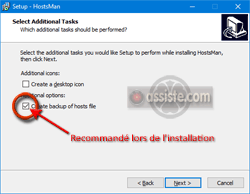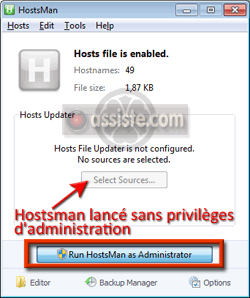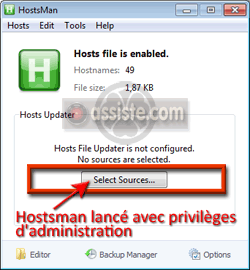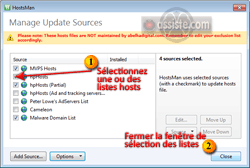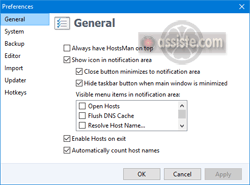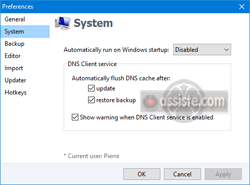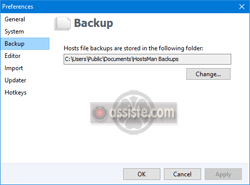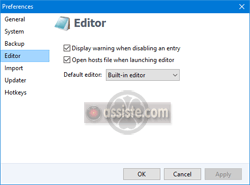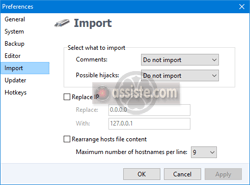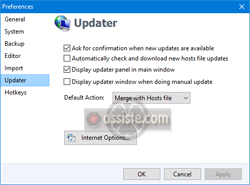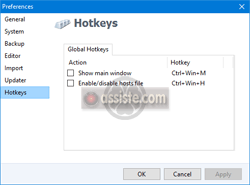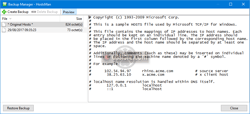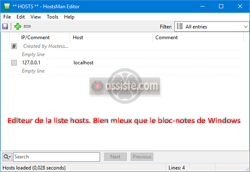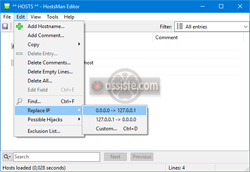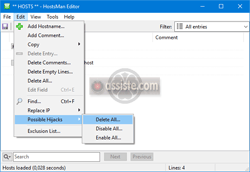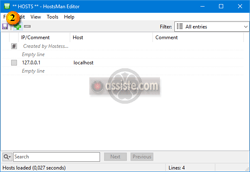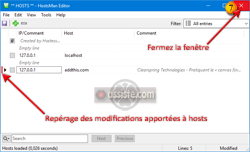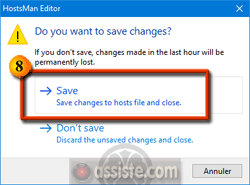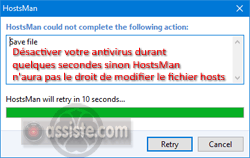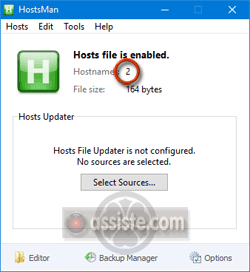Assiste.com
HostsMan, gratuit, permet de manipuler et mettre à jour aisément (importer des listes toutes faites) le fichier Hosts, en particulier lorsqu'il est utilisé en liste de blocage / filtrage du Web.
cr 01.01.1999 r+ 23.08.2020 r- 08.05.2024 Pierre Pinard. (Alertes et avis de sécurité au jour le jour)
Dossier (collection) : Logiciels (logithèque) |
|---|
| Introduction Liste Malwarebytes et Kaspersky ou Emsisoft (incluant Bitdefender) |
| Sommaire (montrer / masquer) |
|---|
HostsMan est un petit logiciel gratuit, de R. Loureiro, permettant de gérer simplement, facilement, le contenu du fichier Hosts. On l'utilisera, en particulier, lors de l'importation et de la mise à jour de listes hosts toutes faites (Hosts : Où trouver des listes Hosts toutes faites).
Installation de HostsMan
Vérification du 29.08.2017 : les deux sites d'origine de HostsMan ont disparu. Le téléchargement se fait donc désormais depuis le serveur d'Assiste. Le texte du contrat de licence d'origine (en anglais) et reproduit ci-dessous.
Le fichier est compressé (format zip). Utilisez 7-Zip (gratuit) ou WinRAR (fonction de décompression gratuite) ou l'explorateur de Windows (onglet extraction) pour le décompresser. Lancez l'exécution du fichier HostsMan_Setup.exe (le programme d'installation de HostsMan).
Utilisation de HostsMan
En utilisation avec des privilèges réduits (en mode utilisateur et non pas avec les privilèges d'administrateur de votre ordinateur), vous pouvez manipuler votre fichier hosts de manière limitée. Si vous disposez de droits administratifs (vous êtes administrateur de votre ordinateur), vous pouvez utiliser ces droits pour accéder à des fonctions avancées de HostsMan (importation de listes hosts toutes faites, etc.).
Comment exécuter un programme en tant qu'administrateur ?
Plus simple - dans la fenêtre d'accueil de HostsMan, il y a un bouton qui vous permet de le relancer avec privilèges d'administration.
|

HostsMan doit être exécuté avec demande d'élévation de privilèges (« exécuter en tant qu'administrateur »), sinon, il sera impossible de sélectionner des listes hosts source à importer ou à mettre à jour. Si vous ne le faites pas à son lancement, HostsMan vous donne la possibilité d'être relancé avec privilèges d'aministration.
Le fichier d'aide de HostsMan (le fichier HostsMan.chm) doit être déprotégé pour pouvoir être ouvert. Voir :
|

HostsMan étant lancé avec privilèges d'administration, cliquez sur le bouton . Observez que HostsMan compte le nombre de noms de domaine actuellement présents dans hosts (le DNS local).
Parmi les outils disponibles, choisissez d'ajouter un nom de domaine en cliquant sur le bouton .
Onglet « Hostnames ».
- Dans la boîte de dialogue, saisissez un ou plusieurs noms de domaine (un par ligne). Attention, tous ces domaines seront dirigés vers l'unique adresse indiquée dans la boîte « IP », donc si l'adresse IP est différente pour chaque domaine, saisissez-les un par un.
- Dans la boîte « IP », saisissez l'adresse IP du domaine (afin d'y accéder rapidement ou de faire fi de certaines censures des DNS - voir le schéma de principe de la résolution des noms de domaine). S'il s'agit de bloquer des domaines (dangereux, hostiles, protection de l'enfance, etc.), conserver l'adresse par défaut de la boucle locale (127.0.0.1 si vous êtes en IPV4, :: ou ::1 si vous êtes en IPV6).
- Dans la boîte « Comment (optional) », saisissez, éventuellement, un commentaire optionnel (par exemple pour vous souvenir de la raison pour laquelle ce domaine a été introduit dans hosts (le DNS local).
- Lorsque c'est terminé pour un ou une série de noms de domaine, cliquez sur le bouton .
Le contenu de votre futur fichier hosts s'affiche. Les modifications sont repérables.
Fermez cette fenêtre.
HostsMan vous demande si vous souhaitez sauvegarder votre travail ou l'abandonner.
Si vous avez choisi de sauvegarder votre travail, désactivez un instant votre antivirus sinon le fichier hosts est protégé et HostsMan n'arrivera pas à y insérer vos travaux. Rétablissez votre antivirus immédiatement après.
C'est terminé. Observez le nombre de noms de domaine dans hosts. Il a été mis à jour.
Avec HostsMan ![]() Hosts
Hosts ![]() Open with Text Editor, ouvrons le fichier HOSTS avec le bloc-notes de Windows pour voir ce qu'a écrit HostsMan :
Open with Text Editor, ouvrons le fichier HOSTS avec le bloc-notes de Windows pour voir ce qu'a écrit HostsMan :
|

Contenus par défaut du fichier hosts
- Hosts par défaut pour Windows 7
# Copyright (c) 1993-2006 Microsoft Corp. # # This is a sample HOSTS file used by Microsoft TCP/IP for Windows. # # This file contains the mappings of IP addresses to host names. Each # entry should be kept on an individual line. The IP address should # be placed in the first column followed by the corresponding host name. # The IP address and the host name should be separated by at least one # space. # # Additionally, comments (such as these) may be inserted on individual # lines or following the machine name denoted by a '#' symbol. # # For example: # # 102.54.94.97 rhino.acme.com # source server # 38.25.63.10 x.acme.com # x client host # localhost name resolution is handle within DNS itself. # 127.0.0.1 localhost # ::1 localhost
- Hosts par défaut pour Windows Vista
# Copyright (c) 1993-2006 Microsoft Corp. # # This is a sample HOSTS file used by Microsoft TCP/IP for Windows. # # This file contains the mappings of IP addresses to host names. Each # entry should be kept on an individual line. The IP address should # be placed in the first column followed by the corresponding host name. # The IP address and the host name should be separated by at least one # space. # # Additionally, comments (such as these) may be inserted on individual # lines or following the machine name denoted by a '#' symbol. # # For example: # # 102.54.94.97 rhino.acme.com # source server # 38.25.63.10 x.acme.com # x client host 127.0.0.1 localhost ::1 localhost
- Hosts par défaut pour Windows Server 2008
# Copyright (c) 1993-2006 Microsoft Corp. # # This is a sample HOSTS file used by Microsoft TCP/IP for Windows. # # This file contains the mappings of IP addresses to host names. Each # entry should be kept on an individual line. The IP address should # be placed in the first column followed by the corresponding host name. # The IP address and the host name should be separated by at least one # space. # # Additionally, comments (such as these) may be inserted on individual # lines or following the machine name denoted by a '#' symbol. # # For example: # # 102.54.94.97 rhino.acme.com # source server # 38.25.63.10 x.acme.com # x client host 127.0.0.1 localhost ::1 localhost
- Hosts par défaut pour Windows XP
# Copyright (c) 1993-1999 Microsoft Corp. # # This is a sample HOSTS file used by Microsoft TCP/IP for Windows. # # This file contains the mappings of IP addresses to host names. Each # entry should be kept on an individual line. The IP address should # be placed in the first column followed by the corresponding host name. # The IP address and the host name should be separated by at least one # space. # # Additionally, comments (such as these) may be inserted on individual # lines or following the machine name denoted by a '#' symbol. # # For example: # # 102.54.94.97 rhino.acme.com # source server # 38.25.63.10 x.acme.com # x client host 127.0.0.1 localhost
- Hosts par défaut pour Windows Server 2003
# Copyright (c) 1993-1999 Microsoft Corp. # # This is a sample HOSTS file used by Microsoft TCP/IP for Windows. # # This file contains the mappings of IP addresses to host names. Each # entry should be kept on an individual line. The IP address should # be placed in the first column followed by the corresponding host name. # The IP address and the host name should be separated by at least one # space. # # Additionally, comments (such as these) may be inserted on individual # lines or following the machine name denoted by a '#' symbol. # # For example: # # 102.54.94.97 rhino.acme.com # source server # 38.25.63.10 x.acme.com # x client host 127.0.0.1 localhost
- Hosts par défaut pour Windows 8 et 8.1
# Copyright (c) 1993-2006 Microsoft Corp. # # This is a sample HOSTS file used by Microsoft TCP/IP for Windows. # # This file contains the mappings of IP addresses to host names. Each # entry should be kept on an individual line. The IP address should # be placed in the first column followed by the corresponding host name. # The IP address and the host name should be separated by at least one # space. # # Additionally, comments (such as these) may be inserted on individual # lines or following the machine name denoted by a '#' symbol. # # For example: # # 102.54.94.97 rhino.acme.com # source server # 38.25.63.10 x.acme.com # x client host # localhost name resolution is handle within DNS itself. # 127.0.0.1 localhost # ::1 localhost
- Hosts par défaut pour Windows 10
# Copyright (c) 1993-2006 Microsoft Corp. # # This is a sample HOSTS file used by Microsoft TCP/IP for Windows. # # This file contains the mappings of IP addresses to host names. Each # entry should be kept on an individual line. The IP address should # be placed in the first column followed by the corresponding host name. # The IP address and the host name should be separated by at least one # space. # # Additionally, comments (such as these) may be inserted on individual # lines or following the machine name denoted by a '#' symbol. # # For example: # # 102.54.94.97 rhino.acme.com # source server # 38.25.63.10 x.acme.com # x client host # localhost name resolution is handle within DNS itself. # 127.0.0.1 localhost # ::1 localhost
|

HostsMan - Contrat de licence
Software License AGREEMENT
Software Products:
HostsMan and accompanying documentation ("Freeware").
Licensor: abelhadigital.com.
THIS IS A LEGAL AGREEMENT BETWEEN YOU, AN END USER, AND LICENSOR.
BY DOWNLOADING AND INSTALLING THE FREEWARE, YOU ARE AGREEING TO BE BOUND BY THE TERMS OF THIS AGREEMENT. IF YOU DO NOT AGREE TO THE TERMS OF THIS AGREEMENT, DO NOT INSTALL AND DELETE ANY COPIES OF THE FREEWARE THAT YOU HAVE DOWNLOADED.
THIS FREEWARE IS PROVIDED TO YOU FREE OF CHARGE. OBTAINING A LICENSE TO THIS FREEWARE FROM ANY PARTY OTHER THAN LICENSOR AND/OR PAYING A FEE FOR SUCH LICENSE IS STRICTLY FORBIDDEN. IF YOU ARE AWARE OF ANY UNAUTHORIZED THIRD PARTY DISTRIBUTING THIS FREEWARE AND/OR CHARGING A FEE FOR THIS FREEWARE, PLEASE REPORT SUCH VIOLATIONS TO YOUR CONSUMER PROTECTION AUTHORITIES.
DISTRIBUTION ON INTERNET AND CD-ROM
1. The Licensor grants you the right to make this freeware available on an internet site for the purpose of downloading, as long as NO FEE IS CHARGED for said download.
2. The Licensor grants you the royalty-free right to reproduce and distribute this freeware as part of a CD-ROM to be enclosed with the print issue of any magazine, book or printed publication, as long as said CD-ROM and printed publication contain material that would have been distributed regardless of the inclusion of this freeware, and NO EXTRA FEE IS CHARGED for inclusion of this freeware.
3. You are not allowed to distribute merged hosts files without permission from the respective vendors.
LICENSE TERMS AND CONDITIONS
I. Grant of license
This Agreement permits you to use a copy of the Freeware acquired with this license on any computer ("License"). The Freeware is "in use" on a computer when it is loaded into the temporary memory or installed into the permanent memory (e.g. hard disk, CD ROM, or other storage device) of that computer, except that a copy installed on a network server for the sole purpose of distribution to other computers is not considered "in use".
II. Copyright
The Freeware is owned by Licensor and is protected by copyright laws, international treaty provisions, and other national laws. You agree that you have no right, title or interest in the Freeware, except as set forth in Subsection I.
III. Other restrictions
You may not rent, lease or sell the Freeware to any third party. You may not reverse engineer, decompile or disassemble the Freeware.
IV. Warranties
YOU ACKNOWLEDGE THAT YOU HAVE LICENSED THIS FREEWARE FREE OF CHARGE AND THAT LICENSOR MAKES NO WARRANTIES TO YOU IN CONNECTION WITH THIS LICENSE, INCLUDING BUT NOT LIMITED TO IMPLIED WARRANTIES OF MERCHANTABILITY, FITNESS FOR A PARTICULAR PURPOSE, TITLE AND NON-INFRINGEMENT. YOU AGREE TO DEFEND, INDEMNIFY AND HOLD HARMLESS LICENSOR FROM ANY AND ALL CLAIMS OF INFRINGEMENT (INCLUDING THOSE MADE BY THIRD PARTIES) RESULTING IN WHOLE OR IN PART FROM YOUR USE OF THE FREEWARE.
V. No liability for consequential damages
In no event shall Licensor be liable for any damages whatsoever (including, without limitation, damages for loss of business profits, business interruption, loss of business information, or other pecuniary loss) arising out of the use of or inability to use the Freeware, even if Licensor has been advised of the possibility of such damages.
VI. Governing Law
This Agreement shall be governed by and interpreted in accordance with the laws of Portugal. If any dispute shall arise pursuant to any provision of this Agreement, said dispute shall be settled by binding arbitration in accordance with the rules and regulations of the courts, located in Portugal. If any term or provision of this Agreement shall be declared invalid in arbitration or by a court of competent jurisdiction, such invalidity shall be limited solely to the specific term or provision invalidated, and the remainder of this Agreement shall remain in full force and effect, according to its terms. Any provision declared invalid shall be modified to the fullest extent possible to reflect the parties intent as of the Effective Date.
Copyright © 1997-2012 abelhadigital.com. All rights reserved.
|

Collection de dossiers : Les logithèques |
|---|
Logithèque |
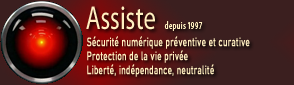






 Télécharger HostMan
Télécharger HostMan