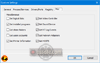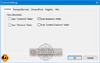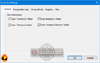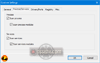Assiste.com
Kaspersky GetSystemInfo V5 : outil libre gratuit. Vérifie la compatibilité d'un ordinateur avec les antivirus Kaspersky. Usage libre. Perte de confidentialité.
cr 01.01.1999 r+ 23.08.2020 r- 08.05.2024 Pierre Pinard. (Alertes et avis de sécurité au jour le jour)
Dossier (collection) : Logiciels (logithèque) |
|---|
| Introduction Liste Malwarebytes et Kaspersky ou Emsisoft (incluant Bitdefender) |
| Sommaire (montrer / masquer) |
|---|
N'existe plus - voir la version 6 : GetSystemInfo V6
GetSystemInfo V5 (Kaspersky Get System Info V5 - Kaspersky GSI V5) est un utilitaire gratuit de Kaspersky permettant à l'éditeur d'analyser une machine sur laquelle le fonctionnement des outils Kaspersky (antivirus, etc. ...) rencontrerait une difficulté.
Dans certains cas, après l'installation d'un produit de Kaspersky Lab, le système d'exploitation ou le produit peut rencontrer des dysfonctionnements. Ceci peut être lié à un conflit entre l'application et des logiciels ou des pilotes installés dans l'ordinateur.
Dans ces cas le Support Technique de Kaspersky Lab a besoin d'un rapport sur ce dont est fait la machine (matériels et logiciels). C'est ce que fait GetSystemInfo V5 (Kaspersky Get System Info V5 - Kaspersky GSI V5).
Si la personne qui prend en charge votre demande d'assistance, sur le Support Technique de Kaspersky, n'a pas précisé le type du rapport dont elle a besoin, créez un rapport minimum les captures d'écrans 4-a ci-dessous.
GetSystemInfo V5 (Kaspersky Get System Info V5 - Kaspersky GSI V5) fait un inventaire de très (trop) nombreuses informations qui sont remontées vers les serveurs de Kaspersky. Surveillez ce qui est envoyé.
Cette version 5 de GetSystemInfo dispose de quelques possibilités de réglages (choix) des informations à faire remonter, ce que la version 6, qui lui succède début 2016, ne permet plus. La version 5 de GetSystemInfo est toujours fonctionnelle car elle ne nécessite pas la présence, dans l'ordinateur analysé, du Microsoft .Net Framework (version 2 minimum), contrairement à la version 6.
Paramétrage minimum de GetSystemInfo V5 (Kaspersky Get System Information V5 - Kaspersky GSI V5)
Ce paramétrage permet de n'envoyer qu'un minimum d'informations, pas trop intrusives (encore que la liste des applications installées soit assez révélatrice)
Paramétrage moyen de GetSystemInfo V5 (Kaspersky Get System Information V5 - Kaspersky GSI V5)
Ce paramétrage envoie beaucoup d'informations révélatrices sur vous-même et votre ordinateur. Ces informations devraient rester confidentielles.
Paramétrage maximum de GetSystemInfo V5 (Kaspersky Get System Information V5 - Kaspersky GSI V5)
Ce paramétrage envoie toutes les informations sur vous et votre ordinateur. Extrêmement intrusif. La grande majorité de ces informations devraient rester confidentielles.
Une fois le paramétrage de GetSystemInfo V5 (Kasperski GSI) terminé, cliquez sur OK et encore sur Ok

Accepter les paramètres de GSI V5
Cliquez sur le bouton "Save report on my desktop" afin de sauvegarder le rapport que GetSystemInfo va générer dans un endroit facile à retrouver (sur votre bureau).
Cliquez ensuite sur le bouton "Create report" afin de lancer la création du rapport. Celui-ci se trouve là où vous l'avez dirigé.
Vous pouvez regarder le contenu du rapport de GSI, avant qu'il ne soit envoyé à Kaspersky. Ce rapport de GSI, qui n'est pas chiffré (pas crypté), se regarde simplement avec le bloc-notes de Windows (notepad).

Lancer la création du rapport par GSI V5
Kaspersky GSI va créer le rapport en 1 à 2 minutes :

Création du rapport par GSI V5

Création du rapport par GSI V5
Le rapport ayant été créé, vous pouvez l'envoyer sur le robot d'analyse automatique des rapports de GetSystemInfo en cliquant sur le bouton Send, ou vous pouvez ne pas l'envoyer de cette manière mais aller sur le site du robot, à getsysteminfo.com et, là, cliquer sur le bouton " Parcourir " pour envoyer votre fichier de rapport au robot d'analyse.

Création du rapport par GSI V5
Dans les deux cas, le robot vérifie que la syntaxe du rapport est correcte et vous donne le lien où il est stocké.
C'est ce lien que vous devez donner à la personne qui vous assiste, par exemple sur le sous-forum en français des utilisateurs de Kaspersky, à :
https://forum.kaspersky.com/index.php?showforum=105
Nota :
Vous pouvez demander au robot l'analyse de votre rapport (lien en bas à droite de la fenêtre de l'outil d'analyse syntaxique (le « parser »). Vous verrez la même chose que ce que voient les experts Kaspersky ou les utilisateurs avancés qui vous assistent sur le forum. Ce sont des pistes à explorer, rien de plus.
|

Puisque personne ne lit jamais les contrats avant de les signer, voici la liste des informations que vous acceptez d'envoyer au russe Kaspersky lorsque vous utilisez la version 5 de GetSystemInfo (une version 6 est en bêta tests en février 2016)
5. Information Collection5.1. You agree to provide following information about computer where the Software was launched including following:
- Date and time when data being submitted was gathered;
- Computer details, including:
- BIOS details;
- Central processing unit (CPU) details;
- Win32 Config Manager error codes;
- Printers used, including the number of print tasks since the printing device was restarted last, printer status code at the time of data submission, network or local printer usage ID, Print Processor name, ID showing whether spooling and queuing is supported, name of the print server to which the network printer is connected, ID of printer availability as a shared resource, and name of the shared printing device;
- Video controllers, including device status information, ID of a custom configuration used by the device, values of current device settings and operating mode, date and time of the last device driver modification, video driver version, path to the INF file of the video adapter and section of the INF file with information for the video adapter, name of the installed video device driver, code of architecture and code of the type of video device memory, description of the video processor;
- Video monitors, including the unique monitor ID and device status at the time of data submission;
- Sound cards, including the unique ID of the device, status and state at the time of data submission;
- Logical drives, including description, name of the first class in the inheritance chain, unique ID, type of logical drive, type of file system of the partition, size of free disk space, code of the drive type, name of the logical drive, size of the logical drive, header of the logical drive volume, serial number of the logical drive;
- Network adapters, including adapter name, code of availability and status, ID of the type of network in use, ID showing whether or not an adapter is installed in the system, MAC address of the adapter, name of the adapter vendor, name of the network connection shown to the user, code of the status of adapter connection to the network, estimated current bandwidth in bits per second, adapter status at the time of data submission, date and time of the last adapter reboot, IP address of the gateway used by default, ID of DHCP usage, date and time of expiry of the IP address issued by the DHCP server, date and time of receipt of the IP address from the DHCP server, IP address of the DHCP server, DNS name of the domain to which the host belongs, list of DNS name suffixes added at the end of the host name during domain name resolution, ID of WINS usage, DNS name of the host, list of IP addresses used for DNS requests, ID of IP address registration in the domain, list of IP addresses associated with the adapter, IP Connection Metric data, ID of TCP/IP usage, values of settings and device status;
- Computer name;
- Name of the domain or workgroup to which the computer belongs, code of computer role in the domain or workgroup;
- Information about the computer manufacturer, computer name as specified by the manufacturer, contact details of the computer support service;
- Server Mode activation ID and code of computer usage, computer status at the time of data submission;
- Name of the current user, including the domain or computer name.
- BIOS details;
- OS information, including:
- Boot device and boot type;
- OS version and name, including information about OS service packs installed;
- Country code;
- Operating system description;
- Size of physical memory in use and free physical memory, size of free memory in current pages of the paging file, and size of free virtual memory;
- OS installation date and time;
- Last boot up date and time;
- Local date and time at the moment of data submission;
- OS vendor;
- List of supported languages;
- Number of currently running processes;
- Number of user sessions for which the operating system stores status information at the time of data submission;
- OS architecture ID;
- OS language version installed;
- Paging file size;
- ID of the partition where the OS is installed;
- Full path to system directory;
- Total size of virtual memory and available physical memory.
- Boot device and boot type;
- Information about environment variables.
- Information about Warning or Error system events over the past three days at the time of data submission, including:
- Event subcategory and text name of the subcategory;
- Value of the last 16 bits of the event property;
- Event ID;
- Code of event ID;
- Name of the WinNT event log file;
- Message shown in the event log file and event ID;
- Name of the source to which the event relates;
- Time when the event was generated and time of the event record in the log;
- User name in the system at the time of the event.
- Event subcategory and text name of the subcategory;
- Information about user accounts, including:
- Name of Windows account in the domain;
- Account description;
- Name of the domain to which the account belongs;
- Date and time of account creation;
- ID of the local account attribute;
- User security identifier;
- Security identifier type code;
- Current state of the object.
- Name of Windows account in the domain;
- Information about products installed, including:
- Product name;
- Product removal string;
- Name of product vendor;
- Product version;
- Installation date;
- Full path to product directory;
- Language localization of the product.
- Product name;
- Information about services:
- Name of the file that executes the service;
- Full path to the binary file of the service;
- Unique ID of the service;
- Service type;
- Service process ID;
- ID showing that the service can be suspended or stopped;
- Service description;
- Name displayed by the service;
- ID showing that the service is running;
- Service start mode;
- Name of the account under which the service has been started;
- Current service state;
- Current service status;
- Information about modules used by the service process.
- Name of the file that executes the service;
- Information about registry keys.
- Information about Browser Helper Objects (BHO), including:
- GUID of the object;
- AppID of the object;
- Object name;
- Object file details;
- Thread model;
- Language localization.
- GUID of the object;
- Information about drivers, including:
- ID of the driver device class;
- Name of the device that uses the driver;
- Date of driver creation by the vendor;
- Name of the driver vendor;
- Driver version;
- Driver name;
- Attribute showing that the driver is digitally signed;
- Driver location;
- Current driver status;
- ID of driver's PnP compatibility.
- ID of the driver device class;
- Information about shared folders, including:
- Alias of the full path to a shared folder;
- Local path to a folder;
- Description;
- ID of the limitation on the number of simultaneous connections to the folder;
- Current status of access to the directory.
- Alias of the full path to a shared folder;
- Information about open ports:
- Protocol ID (TCP or UDP);
- ID of the process that uses the port to establish a connection;
- IP addresses and numbers of open ports of the connection parties;
- Connection status.
- Protocol ID (TCP or UDP);
- Information about executable files on the computer, including:
- Value of %TEMP% variables;
- Full path to the folder without the use of environment variables;
- Information about executable files in the folder:
- File name;
- Version of the product to which the file relates;
- File version;
- File type;
- Name of the file directory;
- File size on disk;
- Size of a compressed file on disk (if the file is compressed);
- File creation date;
- File modification date;
- Date when the file was accessed last;
- ID of the file type: read-only, archived, compressed, hidden, system, or temporary file;
- Name of the product to which the file belongs;
- File description;
- Copyright;
- Hash sum (MD5) of the file.
- File name;
- Value of %TEMP% variables;
- Value of the key registry:
- HKEY_LOCAL_MACHINE\SOFTWARE\KasperskyLab\Components\34\1103\1.0.0.0\Statistics\AVState
- HKEY_LOCAL_MACHINE\SOFTWARE\KasperskyLab\Components\34\1103\1.0.0.0\Statistics\AVState
- Value of the key registry:
- HKEY_LOCAL_MACHINE\System\CurrentControlSet\Control
- HKEY_LOCAL_MACHINE\System\CurrentControlSet\Control
- Value of the key registry:
- HKEY_LOCAL_MACHINE\System\CurrentControlSet\Services\
- HKEY_LOCAL_MACHINE\System\CurrentControlSet\Services\
- Information about software errors:
- ID of the data collection subsystem that operated when the error occurred;
- Error number;
- Error name.
- ID of the data collection subsystem that operated when the error occurred;
- List of the right holder's product dumps detected in the system.
- Reports of the right holder's Klnagchk utility (if detected in the system).
- Files of the right holder's product update reports.
- Detected memory dump files of the right holder's products from the \Tiny Dumps directory.
- Information about settings of installed products of the right holder.
- Detected report files of the KAVRemover utility of the right holder.
- Information about settings of the Internet Explorer, Mozilla, and Chrome browsers at the time of data submission.
- Event log files, including:
- Windows event log (files with the .evt and .evtx extensions);
- SQL servers
- KAVRemover utilities
- Installations of Kaspersky Lab product updates
- AVZ utilities
- Files: %WinDir%\inf\setupapi*.log and %WinDir%\setup*.log
- Windows event log (files with the .evt and .evtx extensions);
- Information about Kaspersky Lab products installed on the computer, including:
- Contents of the system registry keys:
- HKLM\Software\KasperskyLab\,
- HKLM\Software\Wow6432Node\KasperskyLab\,
- HKCU\Software\KasperskyLab\,
- HKCU\Software\Wow6432Node\KasperskyLab,
- KLM|HKCU\Software\KasperskyLab\protected,
- KLM|HKCU\Software\KasperskyLab\environment.
- HKLM\Software\KasperskyLab\,
- List of Kaspersky Security Center plug-ins specified in the system registry key:
- HKLM\SOFTWARE\KasperskyLab\Components\28\Plugins
- HKLM\SOFTWARE\KasperskyLab\Components\28\Plugins
- List of versions of applications and libraries (files with the .exe, .dll, .sys, and .kdl extensions) on the computer in the directories:
- %ProgramFiles%\Kaspersky Lab\
- %AllUsersProfile%\Application Data\Kaspersky Lab\*\Bases\Cache\
- %ProgramData%\Kaspersky Lab\*\Bases\Cache\
- %windir%\system32\drivers
- %ProgramFiles%\Kaspersky Lab\
- Files:
- u0607g.xml,
- u1313g.xml
- Results of execution of the “avp.com STATISTICS” and “avp.com EXPORT” commands.
- Detected files of tiny dumps of Kaspersky Lab products
- Information about dumps and logs in User system directories:
- %WinDir%,
- %WinDir$\Minidump
- %WinDir%,
- Information that software is incompatible with Rightholder’s products including:
- Information about system drivers that are incompatible with Rightholder’s products,
- Information about third party drivers that are incompatible with Rightholder’s products,
- Information about running third party applications that are incompatible with Rightholder’s products,
- Information about running services that are incompatible with Rightholder’s products.
- Information about system drivers that are incompatible with Rightholder’s products,
- Contents of the system registry keys:
5.2. You agree to provide information and confirm that the obtained information does not contain any of the User's personal or confidential information. The obtained information is protected by the Rightholder in accordance with statutory requirements.
|


Collection de dossiers : Les logithèques |
|---|
Logithèque |
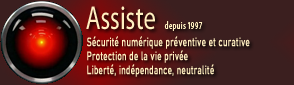






 GetSystemInfo V5
GetSystemInfo V5